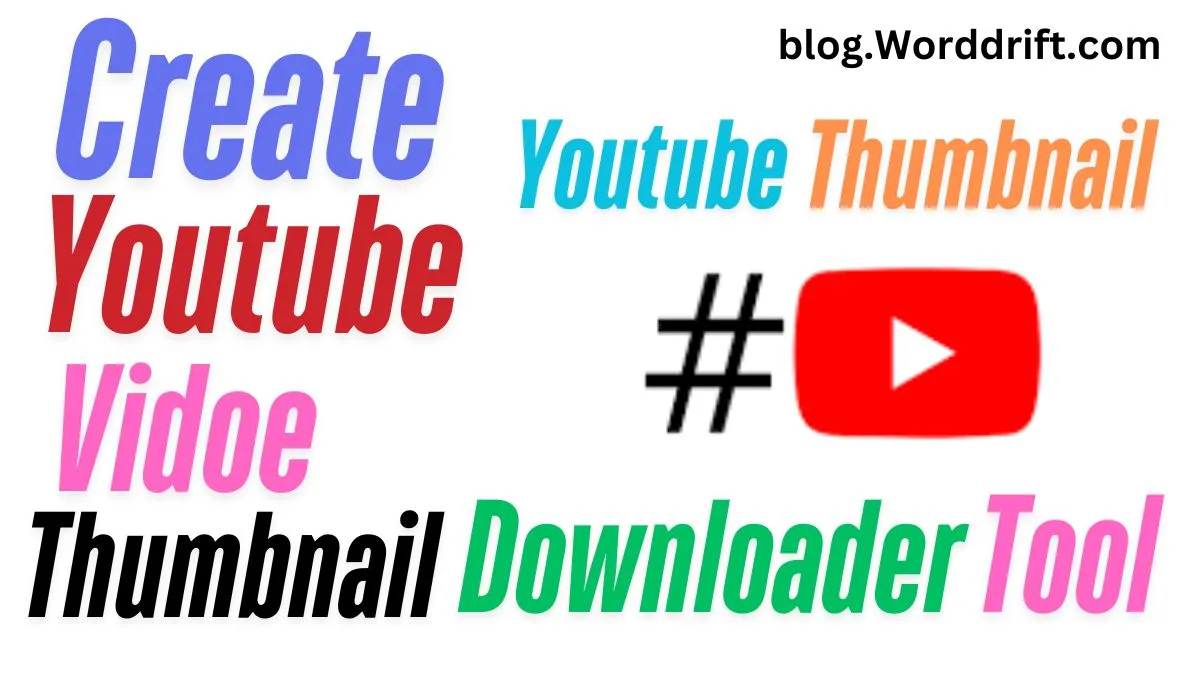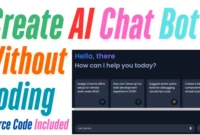Creating a YouTube Thumbnail Generator Tool is an exciting project that combines web development, design, and functionality.
This tool allows users to extract and download high-quality thumbnails from YouTube videos effortlessly.
In this guide, we’ll walk you through the steps to build this tool, explain the technologies used, and share tips to make it live and user-friendly.
What is a YouTube Thumbnail Downloader Tool?
A YouTube Thumbnail Generator Tool is a web-based application that extracts thumbnails from YouTube videos.
Users simply paste a YouTube video URL, and the tool fetches thumbnails in various resolutions (e.g., maximum HD, HD, standard).
This tool is perfect for content creators, marketers, and social media managers who need quick access to YouTube thumbnails for their projects.
Table of Contents
Key Features of the Tool
- URL Input Field: Users can paste a YouTube video link.
- Thumbnail Extraction: The tool extracts thumbnails in multiple resolutions.
- Download Options: Users can download thumbnails with a single click.
- Responsive Design: Works seamlessly on desktop and mobile devices.
- Error Handling: Displays alerts for invalid URLs or errors.
- Modern UI: Clean and user-friendly interface.
Technologies Used
To build this tool, we use the following technologies:
- HTML: For structuring the web page.
- CSS: For styling and creating a modern, responsive design.
- JavaScript: For handling user input, extracting thumbnails, and displaying results.
- YouTube Thumbnail API: YouTube provides default thumbnail URLs based on video IDs.
- Font Awesome: For icons like download buttons.
- Google Fonts: For clean and readable typography.
Step-by-Step Guide to Build the Tool
Creating a YouTube Thumbnail Generator Tool is simple and requires no advanced technical skills.
In this guide, you’ll learn how to create a single HTML file that combines all the code (HTML, CSS, and JavaScript) to build a fully functional tool.
Let’s get started!
Step 1: Create a New HTML File
- Log in to your hosting control panel, open the File Manager, and create a new file named
thumbnail-generator.html.
Step 2: Copy and Paste the Code
- Open the
thumbnail-generator.htmlfile . - Download the File Below and Copy the code and paste it into the file
Step 3: Save the File
- After pasting the code, save the file (
thumbnail-generator.html).
Step 4: Open Your Website
- Open a new tab and navigate to your website (e.g., example.com).
Step 5: Use the Tool
- Open YouTube and copy the URL of any video.
- Paste the URL into the input field in the tool.
- Click the “Get Thumbnails” button.
- The tool will display thumbnails in different resolutions (Maximum HD, HD, Standard).
- Click the “Download” link below each thumbnail to save it to your device.
How It Works
- The tool extracts the video ID from the YouTube URL.
- It uses YouTube’s default thumbnail URLs to fetch images in different resolutions.
- The thumbnails are displayed, and users can download them with a single click.
Tips for Customization
- Change Colors: Modify the
background,color, andbuttonstyles in the<style>section. - Add More Resolutions: Add more resolutions to the
resolutionsobject in the<script>section. - Host Online: Upload the file to platforms like GitHub Pages to share it with others.
You’ve successfully created a YouTube Thumbnail Generator Tool in a single HTML file! This tool is lightweight, easy to use, and works on any device.
Share it with friends or use it for your own projects to quickly download YouTube thumbnails.
Enjoy building and using your tool! 🚀
Monetization Tips for Your Tool
If you want to monetize your YouTube Thumbnail Generator Tool, here are some practical tips:
1. Display Ads
- Use platforms like Google AdSense to display ads on your tool’s webpage.
- Place ads strategically (e.g., above the input field or below the thumbnails) to maximize revenue without disrupting the user experience.
2. Affiliate Marketing
- Promote tools or services related to YouTube content creation (e.g., video editing software, thumbnail design tools).
- Earn commissions for every user who signs up through your affiliate links.
4. Donations
- Add a “Buy Me a Coffee” or “Support This Tool” button.
- Encourage users to donate if they find the tool helpful.
Why This Tool is Useful
- Saves Time: Quickly extract thumbnails without manual screenshotting.
- High-Quality Downloads: Get thumbnails in the best available resolution.
- Free and Accessible: No need for expensive software or subscriptions.
- User-Friendly: Simple interface that anyone can use.
Conclusion
Building a YouTube Thumbnail Generator Tool is a fun and practical project that showcases your web development skills.
By following this guide, you can create a tool that is both functional and visually appealing.
Once live, this tool can help thousands of users save time and enhance their content creation process.
Start building your tool today and make it available for everyone to use!