Boost your YouTube videos with engaging and SEO‑friendly descriptions.
This guide shows you how to build your very own free YouTube video description generator tool using the Gemini API key.
Follow these simple steps to create a tool that saves time, improves your video SEO, and attracts more viewers.
What Is a YouTube Video Description Generator?
Free YouTube Video Description Generator is a tool that automatically creates detailed and attractive descriptions for your videos.
It uses advanced AI technology to include relevant keywords and structure the content for better search engine ranking.
This tool helps you save time and ensures that your video descriptions are clear, engaging, and optimized for SEO.
Table of Contents
Why Use the Gemini API Key?
Using the Gemini API key gives your tool the power to generate creative and high-quality descriptions. Here are a few reasons to use it:
- Smart Content Creation: The Gemini API creates descriptions that match your video topic.
- Improved SEO: It adds the right keywords to boost your video’s search ranking.
- Time Efficiency: You can generate professional descriptions in just a few clicks.
Step 1: Set Up Your WordPress Site
Before you begin, make sure you have a WordPress website. WordPress is user-friendly and makes it easy to add new features.
- Install WordPress: Follow the instructions from your hosting provider to install WordPress.
- Log In: Use your username and password to access the WordPress dashboard.
Step 2: Install the WP Code Plugin

The WP Code plugin allows you to add custom code without editing your theme files. This makes your site safer and easier to manage.
- Go to Plugins: In your WordPress dashboard, click on “Add New.”
- Search for WP Code Lite: Type “WP Code Lite” in the search bar.
- Install and Activate: Click “Install” and then “Activate” to enable the plugin.
Step 3: Create Your Code Snippet
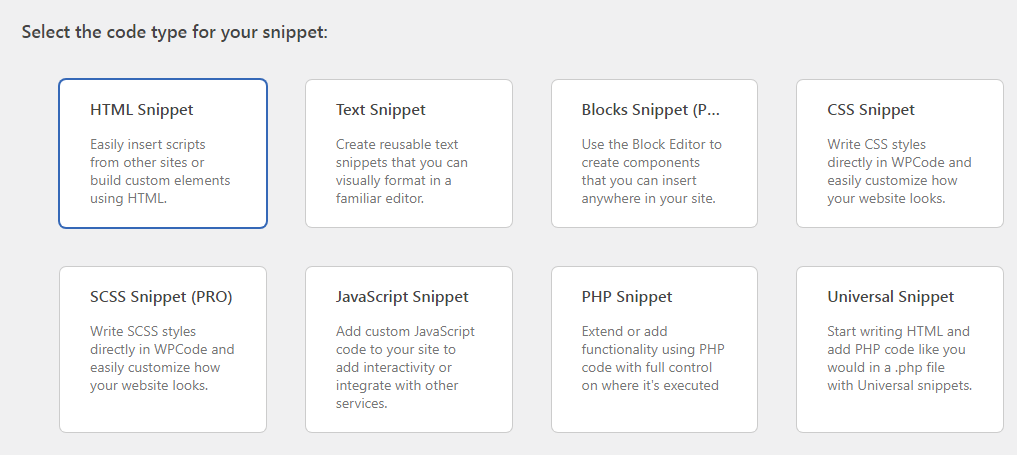
Now, you will add the code that powers your video description generator.
Open WP Code: Navigate to the WP Code section in your dashboard.
Add a New Snippet: Click “Add New Snippet” and choose the PHP snippet option.
Paste the Code: Download the code below for the Free YouTube Video Description Generator Tool. Remember to replace the placeholder “Your-API-Key” with your actual Gemini API key.
Get Free Gemini API Key Here
Customize Settings: Adjust parameters like temperature and max tokens to fit your needs.
Save and Activate: Click “Save and Activate” to enable the snippet.
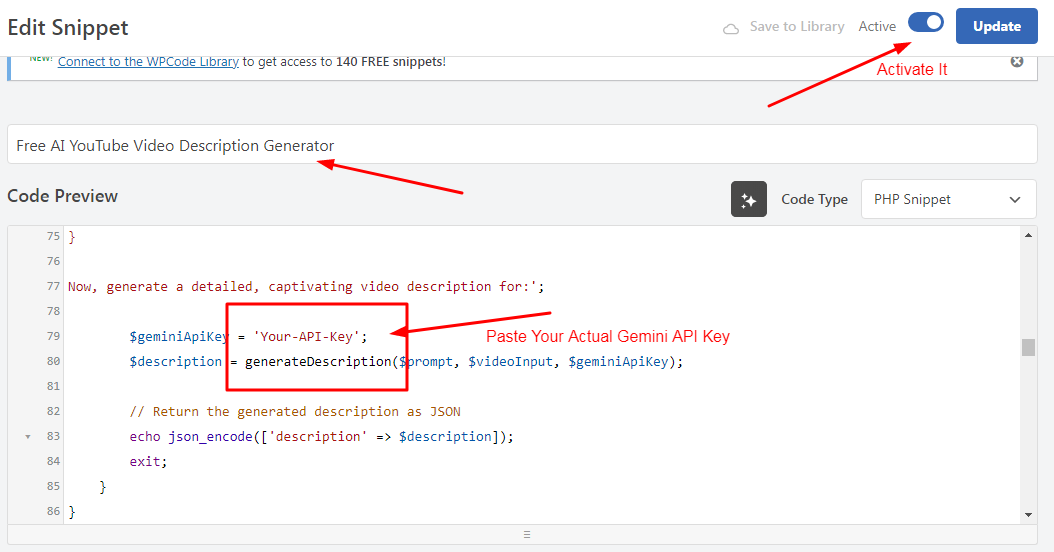
Step 4: Embed the Tool on Your Site
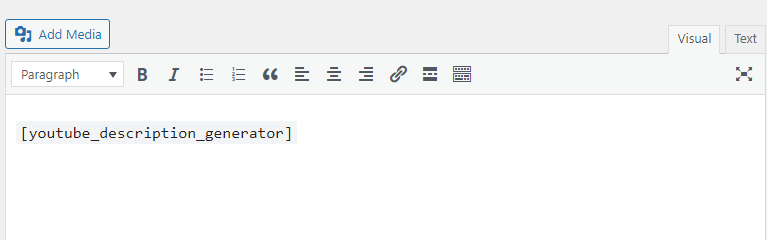
It’s time to show your new tool to the world.
- Create a New Page: In your WordPress dashboard, go to “Pages” and click “Add New.”
- Insert the Shortcode: Type in the shortcode
[youtube_description_generator]in the page content. - Publish the Page: Click “Publish” to make the tool live for your visitors.
Step 5: Test and Enjoy Your Video Description Generator
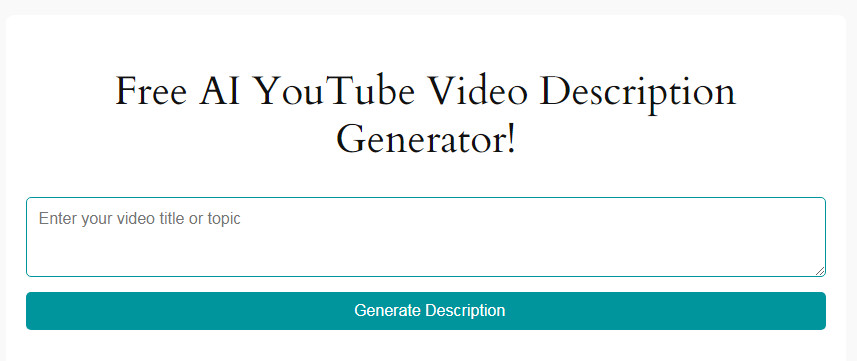
Test your tool to make sure it works as expected.
- Visit the Page: Open the newly published page.
- Enter a Video Topic: Type a clear and simple video title or topic in the text box.
- Generate a Description: Click the “Generate Description” button.
- Review the Output: Check that the description is engaging, clear, and SEO‑friendly. Adjust the settings if needed.
Customize Your YouTube Video Description Prompt (Optional)
The Prompt Is in the code already Good You can also Use this prompt to generate detailed, engaging, and SEO‑friendly YouTube video descriptions. You can add or replace this prompt in your code to fit your needs. Simply copy, paste, and modify as required.
Prompt for YouTube Video Description Generation:
“You are a renowned YouTube content strategist and SEO specialist. Your task is to create a detailed and captivating YouTube video description for the video title. Write the description in clear, simple language that a 5th grader can understand. Break the content into multiple paragraphs and include bullet points for key points. Use relevant emojis (like 🚀, 🔥, and 🎥) to enhance engagement. Include important keywords naturally for SEO, and finish with a strong call-to-action that encourages viewers to like, comment, share, and subscribe. Ensure the tone is friendly and professional.”
This prompt helps you generate video descriptions that are optimized for search engines and easy to read. Adjust the details to match your video content or style preferences.
Monetization Opportunities
Your Free YouTube Video Description Generator tool not only improves your SEO but also opens up ways to earn money:
- Ad Revenue: Integrate Google AdSense to earn money from clicks on your ads.
- Affiliate Marketing: Add affiliate links that match your niche. When visitors purchase through these links, you earn a commission.
- Premium Upgrades: Offer advanced features or analytics as a premium service.
- Sponsored Content: Work with brands to feature their products, which can bring extra income.
Conclusion
You have now built a free and powerful YouTube video description generator using the Gemini API key.
This guide helped you set up your WordPress site, install the WP Code plugin, create your custom code snippet, embed the tool on your site, and test its functionality.
Enjoy using this tool to boost your video SEO and grow your audience.
Experiment with monetization strategies to make your site even more profitable.
Happy video description generating!
You Can Also Build a Free YouTube Hashtag Generator Using Gemini API Key




1 comment